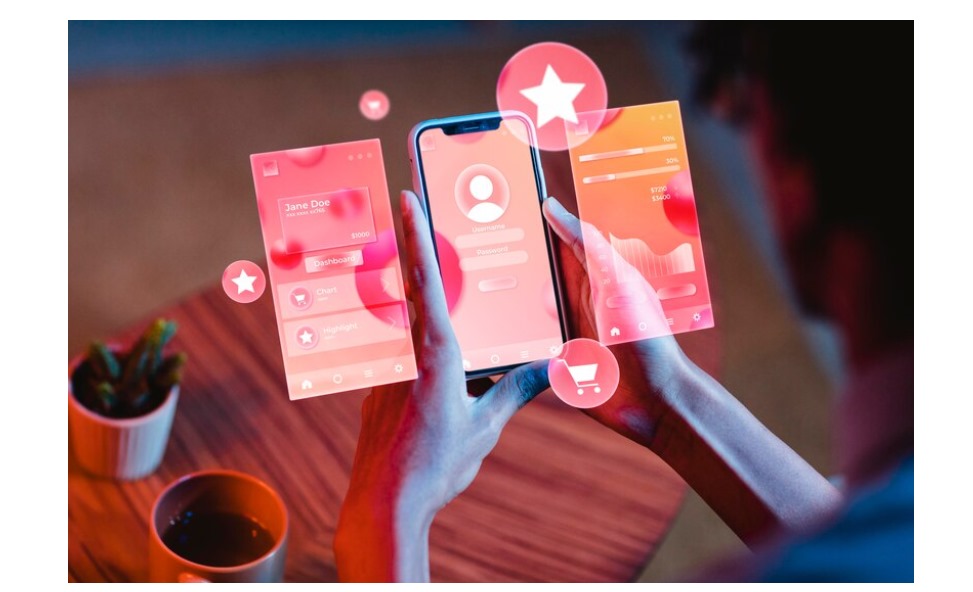In today’s digital world, directory websites play an essential role in helping users find businesses, services, events, or information quickly and efficiently. Whether it’s a business directory, a job listing site, or a real estate platform, directory websites need to deliver a seamless experience to keep visitors engaged and satisfied.
This is where User Experience (UX) comes into play. UX focuses on how users interact with your website and how easy it is for them to achieve their goals. A well created directory website design improves user satisfaction but also drives traffic, boosts conversions, and increases user retention.
This article will explain why user experience is so important for directory websites, its key elements, and how you can improve UX to enhance overall website performance.
What Is User Experience (UX)?
User Experience (UX) refers to the overall experience a person has while interacting with a website or application. It encompasses usability, accessibility, design, speed, and user satisfaction.
For directory websites, UX focuses on how easy it is for visitors to search, browse, and interact with listings. A directory website with excellent UX ensures that users can quickly find the information they need without confusion or frustration.
Also Read: Importance of Online Reputation Management for Businesses
Why User Experience Matters in Directory Websites
- Enhances User Satisfaction
UX design directly affects how satisfied users feel when using your website. A clear layout, intuitive navigation, and responsive design make the browsing experience pleasant and stress-free. Happy users are more likely to engage with your platform and recommend it to others. - Improves User Retention
A positive user experience keeps visitors coming back. If users can easily navigate your directory, search listings, and get the information they need, they’re more likely to return. On the other hand, a poor UX—like slow load times or confusing navigation—will drive users away. - Boosts Search Engine Rankings
Search engines like Google prioritize websites with good user experience. Factors like page load speed, mobile-friendliness, and easy navigation all contribute to SEO rankings. By improving UX, you not only enhance user satisfaction but also attract organic traffic. - Increases Conversion Rates
Whether your goal is to get businesses to list their services, users to sign up, or customers to make purchases, a good UX design improves conversions. When users can achieve their goals quickly and effortlessly, they are more likely to take action. - Reduces Bounce Rates
A confusing, cluttered, or slow website can lead to high bounce rates. This means visitors leave your site without exploring further. A well-structured UX keeps users engaged and encourages them to explore more listings or services.
Discover: Optimizing Landing Pages for Conversion Rate
Key Elements of UX in Directory Websites
To improve user experience, directory websites must focus on the following key elements:
Clear and Intuitive Navigation
Navigation is the backbone of a directory website. If users can’t find their way around, they will leave quickly.
- Simple menus: Organize your website’s categories and pages in a logical and easy-to-follow structure.
- Search functionality: Add a prominent search bar with filters like location, category, ratings, or price to help users refine their search results.
- Breadcrumbs: Use breadcrumbs so users know where they are and how to get back to previous pages.
An intuitive navigation system makes the website user-friendly and reduces frustration.
Mobile Responsiveness
Many users browse directory websites on their mobile devices. If your website doesn’t work well on smartphones or tablets, you risk losing a significant portion of your audience.
- Responsive design: Ensure your website adapts to all screen sizes without losing functionality or readability.
- Fast load times: Optimize images, code, and other elements to ensure pages load quickly on mobile devices.
- Touch-friendly design: Make buttons, links, and forms easy to click and interact with on smaller screens.
Mobile responsiveness is critical for both user experience and SEO rankings.
Fast Loading Speed
A slow website is one of the biggest UX killers. Users expect pages to load quickly, especially when browsing through listings or filtering search results.
- Optimize images and videos: Compress media files without sacrificing quality.
- Caching and CDNs: Use caching and Content Delivery Networks (CDNs) to improve loading speed.
- Minimize code: Reduce unnecessary scripts, CSS, and JavaScript.
Improving page speed ensures users can navigate your directory without delays, keeping them engaged longer.
Search Functionality
Search is one of the most important features of a directory website. Users should be able to search and filter results effortlessly.
- Advanced filters: Allow users to filter by location, price, category, or ratings.
- Autocomplete suggestions: Help users find what they need faster with search bar suggestions.
- Sorting options: Include sorting features like relevance, distance, or highest-rated.
A powerful search tool enhances usability and ensures users find relevant results quickly.
Learn More: On-Page vs Off-Page SEO
Consistent and Clean Design
The overall design of your directory website should be clean, visually appealing, and consistent. A cluttered or outdated design can make users leave instantly.
- Whitespace: Use whitespace to make content easier to read and avoid overcrowding the page.
- Consistent fonts and colors: Stick to a uniform design theme to create a professional look.
- Engaging visuals: Include high-quality images, icons, and banners to enhance the user experience.
A well-designed website increases credibility and keeps users engaged.
User-Friendly Listing Pages
Each listing page should provide clear, organized, and detailed information about businesses, services, or resources.
- Key information: Include business names, descriptions, contact details, location maps, and operating hours.
- Visual media: Add photos, videos, or logos to make listings more appealing.
- Reviews and ratings: Allow users to leave and view reviews to increase trust and transparency.
Well-structured listing pages improve engagement and help users make informed decisions.
Learn More: Best Practices for Directory Website Design
How to Improve UX on Your Directory Website
- Test your website regularly: Conduct usability testing to identify any issues with navigation, design, or performance.
- Gather feedback: Ask users for feedback to understand their pain points and expectations.
- Use analytics tools: Track user behavior with tools like Google Analytics to see where improvements are needed.
- Focus on accessibility: Ensure your website is accessible to all users, including those with disabilities.
By continually improving UX, you create a better experience for your visitors and build a loyal user base.
Explore: Tips to Optimize WordPress Backend for High Traffic Websites
Summary
User experience (UX) is the foundation of a successful directory website. It affects everything from user satisfaction and retention to SEO performance and conversions. By prioritizing clear navigation, mobile responsiveness, fast loading speeds, and user-friendly design, you can create a platform that stands out and keeps users engaged.
A directory website with exceptional UX doesn’t just meet user expectations; it exceeds them. By focusing on the elements discussed above, you can build a user-friendly, effective, and profitable directory platform.