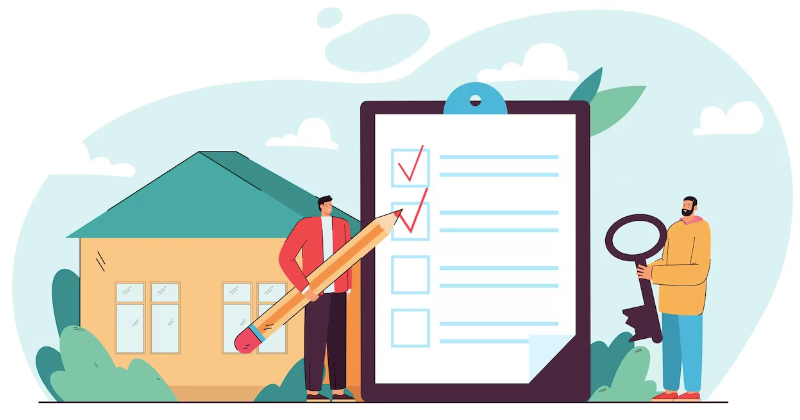The journey from Figma design to a fully functional WordPress website involves multiple stages of development, collaboration, and implementation. In this timeline guide, we will walk you through the key steps in the Figma to WordPress process, ensuring a smooth transition from design to a live website.
Design and Ideation (Day 1-5)
The process begins with the design and ideation phase, where you create the visual representation of your website using Figma. Collaborate with your team to finalize layouts, color schemes, typography, and other design elements.
Feedback and Revisions (Day 6-7)
Share the Figma design with stakeholders and collect feedback. Revise the design based on the feedback received, ensuring that it aligns with your project goals and requirements.
Development Kickoff (Day 8)
With the final Figma design in hand, initiate the development process by setting up the WordPress environment, installing the necessary plugins, and configuring the theme.
HTML/CSS Conversion (Day 9-12)
Convert the approved Figma design into HTML and CSS code. This step involves translating the visual elements into functional components for the WordPress website.
WordPress Integration (Day 13-15)
Integrate the HTML/CSS code into WordPress, creating templates and pages based on the Figma design. Ensure that the design is responsive and functions seamlessly across various devices.
Content Population (Day 16-18)
Populate the WordPress website with relevant content, including text, images, videos, and other media. Optimize the content for SEO to improve search engine visibility.
Testing and Quality Assurance (Day 19-21)
Thoroughly test the website on different browsers and devices to identify and resolve any bugs or compatibility issues. Conduct usability testing to ensure a seamless user experience.
Launch Preparation (Day 22-23)
Prepare for the website launch by creating backups, setting up security measures, and optimizing performance. Double-check that all elements are in place and functioning correctly.
Launch Day (Day 24)
Launch your WordPress website to the world! Promote it through various channels and celebrate the culmination of your hard work.
Post-Launch Monitoring (Day 25-30)
After the launch, closely monitor the website’s performance and user engagement. Keep an eye on website analytics to gain insights and make improvements as needed.
Read: Figma To WordPress: Troubleshooting Common Issues
Conclusion
The Figma to WordPress timeline showcases the intricate process of transforming a design into a fully functional website. From initial design and ideation to the post-launch monitoring phase, each step is crucial to delivering a successful and user-friendly website. By following this timeline and collaborating effectively with your team, you can ensure that your Figma design becomes a live WordPress website that captivates your audience and achieves your business objectives.