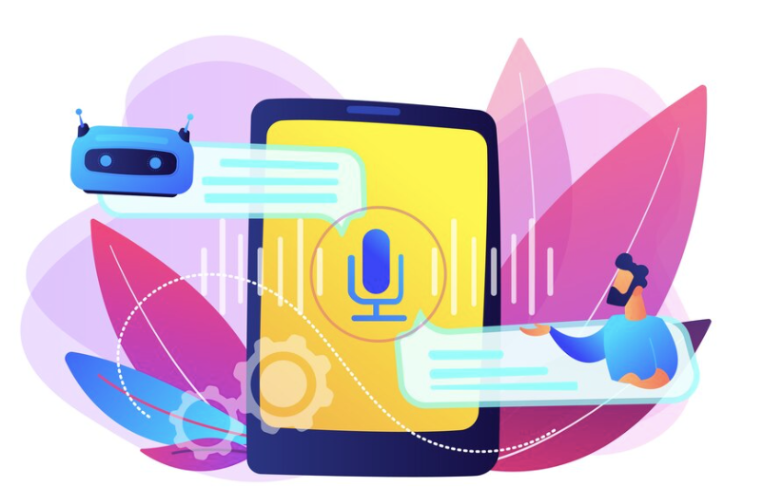The rise of voice-activated virtual assistants like Siri, Google Assistant, and Amazon Alexa has led to a significant increase in voice searches. As more users adopt this convenient and hands-free method of interacting with technology, it becomes crucial for websites, including those powered by WordPress, to optimize for voice search. This guide explores effective voice search optimization techniques specifically tailored for WordPress websites.
Conversational Content Creation
Craft content in a natural, conversational tone. Voice searches tend to be more conversational, with users phrasing queries as if they were asking a question verbally. Tailor your content to address these long-tail, question-based queries. Also, aim to secure featured snippets. When your content appears as a featured snippet, it is more likely to be read aloud by voice assistants when responding to user queries.
Structured Data Markup (Schema.org)
Implement schema markup to provide context to search engines about the content on your pages. This helps search engines better understand the information, increasing the likelihood of your content being selected for voice search results. If applicable, include local business schema markup. This is crucial for voice searches that often include location-specific queries, such as “near me” searches.
Focus on Mobile Optimization
Ensure your WordPress website has a responsive design. Voice searches are frequently conducted on mobile devices, so a mobile-friendly website is essential for a positive user experience. Additionally, optimize your website for fast loading on mobile devices. Voice search users expect quick and efficient results, and page speed is a significant factor in both user satisfaction and SEO rankings.
Read: Optimizing Landing Pages For Conversion Rate
Use of Long-Tail Keywords
Incorporate natural and conversational long-tail keywords into your content. Voice searches often involve more extended phrases and questions compared to traditional text searches. In addition, create FAQ (Frequently Asked Questions) pages that address common queries related to your content. This helps in capturing specific long-tail keywords that users might use in voice searches.
Optimize for Local Search
Claim and optimize your Google My Business listing. Voice searches, especially those with local intent, heavily rely on accurate and up-to-date business information. Include location-specific keywords in your content, especially if your business or website serves a particular geographic area. Voice searches often include phrases like “near me” or reference specific locations.
Improve Page Readability
Structure your content to be clear and concise. Voice search results are often read aloud in a straightforward manner. Ensure your content is easy to understand when spoken. Break down content into clear subheadings. This not only enhances readability for users but also provides clear points of reference for voice assistants.
Leverage Voice Search Plugins
Explore and install voice search plugins available for WordPress. These plugins can enhance the voice search capabilities of your website and make it more accessible for users relying on voice commands. Further, ensure that your chosen voice search plugin is compatible with your WordPress theme and other plugins. Regularly update the plugin to benefit from the latest features and improvements.
Read: Key On-Page SEO Factors You Need To Implement Right Now
In Conclusion
Optimizing for voice search in WordPress requires a holistic approach that focuses on natural language, structured data, mobile optimization, and local search considerations. By tailoring your content and website structure to align with how users perform voice searches, you can enhance your visibility in this evolving search landscape. Regularly monitor trends and updates in voice search technology to stay ahead and continually refine your voice search optimization strategies for sustained success.