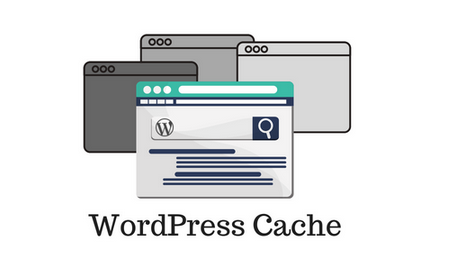In the realm of website speed optimization, caching stands out as a powerful technique that can significantly enhance the speed and responsiveness of your WordPress site. Caching involves the temporary storage of frequently accessed data in a way that makes it quicker and easier to retrieve, resulting in faster load times and an improved user experience. In this guide, we will delve into the intricacies of WordPress caching, its benefits, and how you can implement it to unlock the full potential of your website.
Understanding Caching
At its core, caching is a method of storing data in a ready-to-use state to eliminate the need for repeated generation or calculation. In the context of websites, caching involves storing elements such as HTML, CSS, JavaScript, and images so that when a user visits the site again, the content can be delivered quickly without the need to rebuild the entire page.
Read: Common Website Security Mistakes To Avoid
How Does WordPress Caching Work?
WordPress caching operates by storing static versions of your dynamic content. When a user requests a page, the cached version is delivered, reducing the need for database queries and resource-intensive processing. This results in faster website speed and page load times and a more efficient use of server resources.
Benefits of WordPress Caching
The advantages of implementing WordPress caching are manifold:
- Caching drastically reduces the time it takes to load a page, leading to a seamless browsing experience for users.
- Faster load times contribute to lower bounce rates, higher engagement, and an overall positive perception of your website.
- Search engines like Google prioritize fast-loading websites, making caching a critical factor in improving your search engine rankings.
- Caching reduces the strain on your server, enabling it to handle more concurrent users without performance degradation.
- Caching diminishes the need to transfer large amounts of data from the server to the user’s browser, conserving bandwidth.
Types of WordPress Caching
- Page caching involves storing fully generated HTML files for quick retrieval. When a user requests a page, the cached HTML is delivered directly, bypassing the need for PHP processing.
- Browser caching instructs a user’s browser to store static assets like images, stylesheets, and scripts. This means returning visitors can access these resources from their browser’s cache, reducing load times.
- Object caching involves storing frequently used data, such as database queries and API calls, in memory. This minimizes the need for repeated data retrieval, further speeding up your site.
Implementing WordPress Caching
To implement caching on your WordPress site, you can use caching plugins that simplify the process and offer customizable settings to suit your website’s needs.
Choosing the Right Caching Plugin
Several caching plugins are available, such as W3 Total Cache, WP Super Cache, and WP Rocket. Choose a plugin based on your technical proficiency and desired features.
Best Practices for Caching
- Regularly clear cache to ensure users receive updated content.
- Use browser caching directives to specify how long browsers should store cached resources.
- Monitor your website’s performance to identify any caching-related issues.
Monitoring and Clearing Cache
While caching offers numerous benefits, it’s essential to monitor your website’s performance and clear the cache when necessary. This ensures that users receive the latest and most relevant content.
Read: Key On-Page SEO Factors You Need To Implement Right Now
Conclusion
WordPress caching is a game-changer in the quest for a faster, more efficient website. By storing and delivering content more effectively, you can provide users with an unparalleled browsing experience while reaping SEO benefits and optimizing server resources. Embrace the power of caching, and witness the transformation of your WordPress site into a high-performing digital asset.