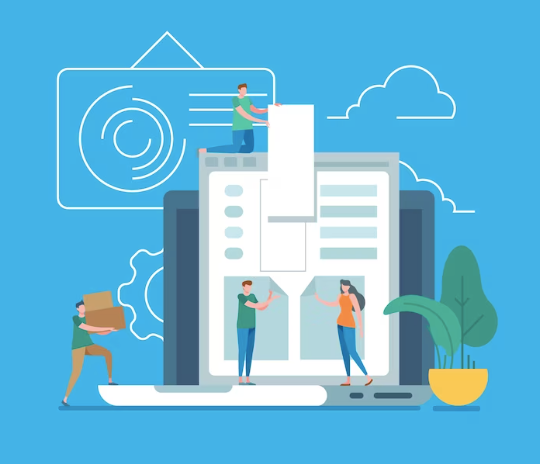In today’s digital landscape, creating a website that is accessible to all users, regardless of their abilities, is not just a moral imperative but also a legal requirement in many jurisdictions. WordPress, being a widely used Content Management System (CMS), offers various tools and best practices to ensure website accessibility and compliance with relevant guidelines. In this article, we will explore the importance of website accessibility, the benefits it brings, and how to achieve compliance with accessibility standards on your WordPress website.
Understanding Website Accessibility
Website accessibility refers to designing and developing websites in a way that allows all users, including those with disabilities, to access and interact with the content effectively. Disabilities can encompass a wide range of challenges, such as visual, auditory, motor, or cognitive impairments. By creating an accessible website, you ensure that every user, regardless of their abilities, can navigate your site, consume content, and engage with your offerings without barriers.
The Importance of Website Accessibility
An accessible website ensures inclusivity, allowing a diverse range of users to participate fully in the online experience. By accommodating users with disabilities, you demonstrate your commitment to equal access for everyone.
- Compliance with Legal Requirements: In various countries, website accessibility is mandated by law. For example, the Americans with Disabilities Act (ADA) in the United States requires websites to be accessible to individuals with disabilities. Failure to comply can lead to legal consequences and reputational damage.
- Improved User Experience: Website accessibility benefits all users, not just those with disabilities. Implementing accessible design elements often leads to a more user-friendly experience, with clear navigation, intuitive interfaces, and structured content.
- Enhanced SEO and Search Rankings: Search engines value user-friendly and accessible websites. By optimizing your WordPress website for accessibility, you can potentially improve your search engine rankings and attract a larger audience.
Achieving Website Accessibility on WordPress
Here are a few things that can help you make your WordPress website more accessible.
Use an Accessible Theme
When choosing a theme for your WordPress website, opt for one that is designed with accessibility in mind. Ensure that the theme adheres to coding standards and provides features like customizable text sizes, high contrast options, and keyboard navigability.
Pay Attention to Color and Contrast
Ensure that your website’s color scheme offers sufficient contrast between text and background to accommodate users with visual impairments. Utilize tools that test color contrast and adjust colors accordingly.
Read: Elementor Website Builder: Build Stunning Websites
Provide Alternative Text for Images
Add descriptive alt text to all images on your website, allowing users with visual impairments to understand the content of the images through screen readers.
Make Use of Headings and Proper Structure
Utilize proper heading tags (H1, H2, H3, etc.) to organize your content hierarchically. Meaningful headings assist users in navigating through your content, especially those using screen readers.
Implement Keyboard Accessibility
Ensure that all interactive elements on your website, such as menus and buttons, are accessible via keyboard navigation. Keyboard-friendly design is crucial for users who cannot use a mouse.
Read: Best White-Label WordPress Agencies
Provide Transcripts and Captions for Multimedia
For videos and audio content, offer transcripts and captions to make the content accessible to users with hearing impairments.
Conduct Regular Accessibility Audits
Periodically review and test your website’s accessibility using online tools and manual assessments. Address any issues or barriers discovered during these audits promptly.
Read: WordPress Website Updates and Upgrades
Conclusion
Ensuring website accessibility and compliance on your WordPress website is not only a legal obligation but also a moral responsibility. By embracing accessibility, you create a more inclusive and user-friendly online space for all individuals, regardless of their abilities. Implementing accessible design elements and adhering to best practices will not only benefit users with disabilities but also improve the overall user experience and potentially boost your website’s search engine rankings.